- /
- /
- /
I forgot my password, what should I do?
Updated: August 30th, 2016Forgot your password? No problem.
- Just go to https://adm.wounddesk.com on your desktop browser and click on the "Forgot Password?" link.
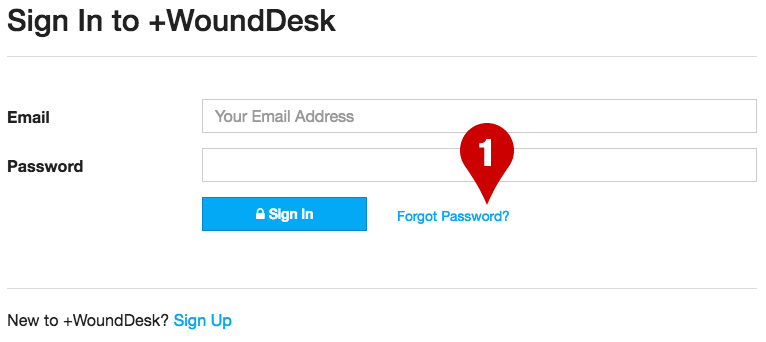
- On the following screen enter the email address you used to register your +WoundDesk account and click the "Reset" button.
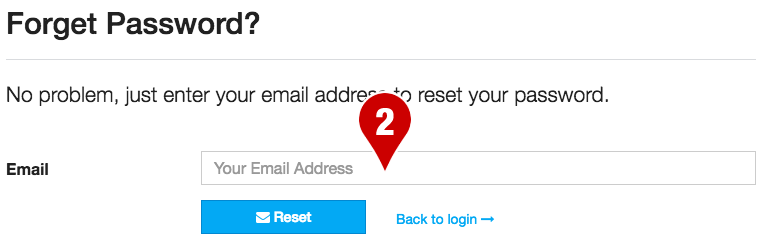
- If you are a registered user you will get the feedback, that you got an email to reset your password.

- Open your email client and check for an email from our support team. Don't got an email? Check your spam folder. Now click on the "Reset Password" button.
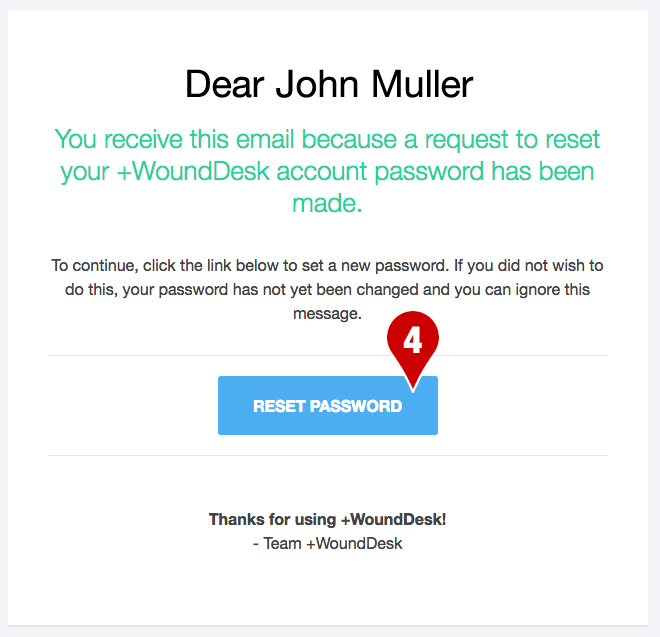
- This will open your web-browser and you will get a message, that a new temporary password was send to your email address.

- Open again your email client and check for a second email from our support team. Don't got an email? Check again your spam folder. In the email we send you a temporary password.
- Click on the "Sign in now" button. This will open your web browser and bring you back to the sign in page of your +WoundDesk administration.
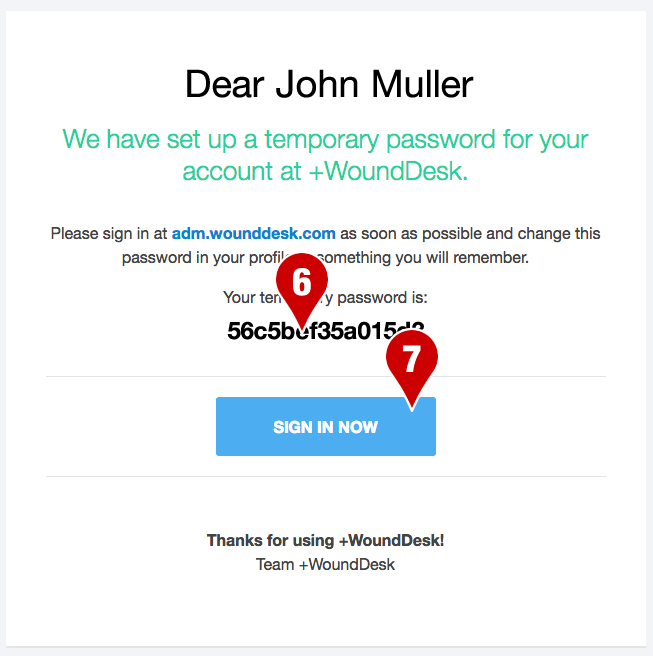
- Enter the email address you used to register your +WoundDesk account and in the password field enter the temporary password we just send you by email.
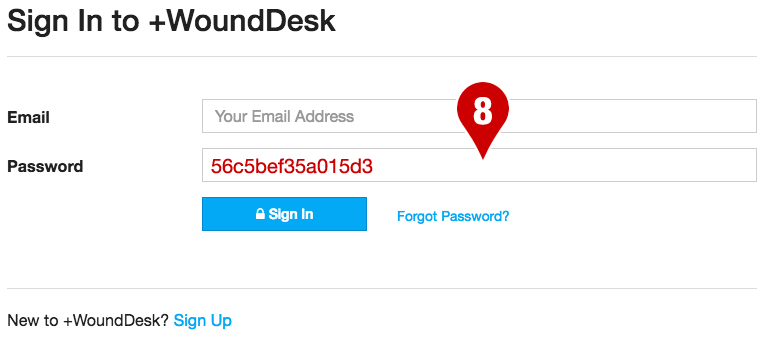
- Now you are signed in again and should change this temporary password under settings > profile to a new and secure password you can remember.
If it is still not working or you had any problem please send an email to support@wounddesk.com and tell us at witch step you had a problem. Please send us detailed informations (screenshots) what you have done and what is not working. Additional information about your operating system, your browser and email client may help us.
